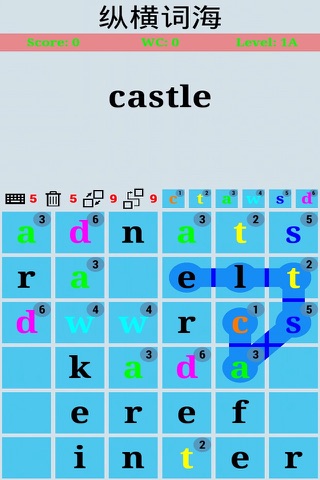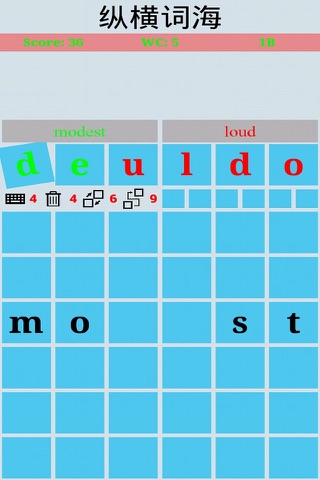Word Lattice (纵横词海) app for iPhone and iPad
Developer: Jia XU
First release : 30 Jan 2016
App size: 21.8 Mb
This is a different English word spelling game. It will challenge your brain a bit and help you to learn and review English words when killing your spare time. You may touch neighboring letters one by one inside the 6X6 lattice, in order to form English word. You may also search and highlight all occurrences of a letter, by touching and holding a letter in the lattice until the letter appears in the query list on the right top of the lattice. If you cannot find menu commands, you may slide to left side or right side on the screen, to switch game scenes.
Spelling Word
Quickly touch neighboring letters in the lattice to form an English word. When you are done, wait until the system submits your word to dictionary. If it is correct, dictionary explanation will appear and you will earn some scores.
Search Letter
Touch and hold a letter in the lattice, until this letter appears in the query list on the right top of the lattice. Then all occurrences of this letter in the lattice will be highlighted.
Multiple Game Sub-levels
Sub-level A: According to hints, find all words and clear all letters in the lattice, then you will go to Sub-level B.
Sub-level B: Quickly touch an empty cell in lattice, then the shaking letter will fly to this empty cell. According to hint, arrange all shaking letters in proper cells one by one and then submit the word to dictionary. When you earn sufficient scores and clear all letters in the lattice, you will go to “Review Word” scene.
Review Words
Quickly touch a word in the left-most column, then the dictionary entry for that word will appear. You may slide upwards or downwards in the left-most column, to turn page backward or forward.
Switch Game Scenes
When you cannot find menu commands, you may slide to left or right side on the screen, in order to switch game scenes.
Four Magic Tools
On the left top of the lattice, there are 4 icons and 4 digits beside. These icons represent 4 magic tools and digits indicate the available quota for such tools. When quota becomes 0, you will purchase quota using your scores. Note: The unit price of magic tool will exponentially increase with the number of purchase.
Wildcard (Keyboard icon): Touch and hold an empty cell in lattice, until you see the keyboard. Quickly touch a letter in this keyboard, then this letter will fly to the empty cell.
Delete (Trash bin icon): Touch and hold a letter in lattice, until the letter appears and then disappears in the query list on the right top of the lattice. Next, the letter will fly to the trash bin icon.
Swap neighbors (Two arrows icon): In the lattice, quickly touch a letter and slide to a neighboring letter, then these two letters will swap positions.
Jump Wire (Single long arrow icon): Joint distant letters in lattice to form an English word, by consuming quota for jump wire tool. If the quota of jump wire is not sufficient for your demand in spelling one word, it will fail.